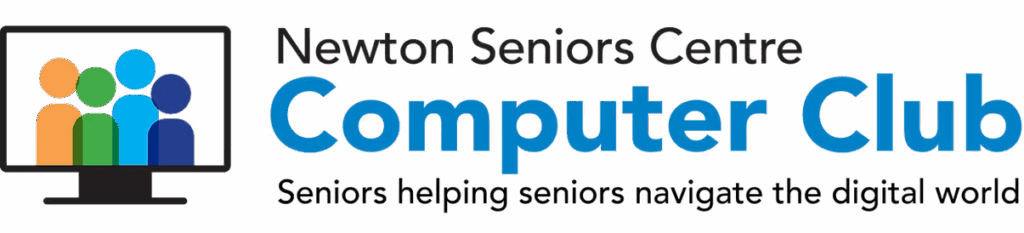
What is a software patch ?
When software companies become aware of vulnerabilities in their products, they often issue patches to fix the problem.
Similar to the way fabric patches are used to repair holes in clothing, software patches repair holes in software programs. Patches are updates that fix a particular problem or vulnerability within a program. Sometimes, instead of just releasing a patch, vendors will release an upgraded version of their software, although they may refer to the upgrade as a patch
Make sure to apply relevant patches to your computer as soon as possible so that your system is protected.
Special note: I highly recommend you waiting to upgrade your operating system to the a newly released version of the software. Hang tight a couple of weeks. This will allow any issues with the software to be corrected before you download and install it. In other words….wait for a patch to be patched !
WHAT IS A TEMPLATE ?
A template is a pre-formatted, reusable document that can be customized and altered to YOUR needs. No need to know how to format a word document…let the template do it for you! Having trouble making a party invitation? Download a template, change the details such as time and place and you will have a beautiful invitation for your next event! Did I say easy to use? Examples of templates would include letters, resumes, brochures, flyers, newsletters, greeting cards, labels, calendars, lists, membership directories, databases, graphs, charts, backgrounds for slideshows presentations, memoirs and this is just a small sample of template uses. Read more….
Templates give you a head start in the creation of your new document. Rather than starting from a blank page, a template will do many of the steps for you. They save time and often give the document a more professional look and feel. While there are many templates to choose from that come loaded with your software , sometimes what is provided is not enough. Take a look at the Microsoft website where you can download templates for free !! There are thousands to choose from !!!! LibreOffice and OpenOffice also have there own templates. HINT – the templates for all the above mentioned programs can be shared with each other. For example, I may have a great birthday card template for Microsoft Word yet I can use it in LibreOffice !
Other popular templates are used for designing web pages, video editing, cd/dvd covers and much more !! For business cards, labels and other goodies, check out the Avery Website. You can download free software and templates or design and print from the website.
Kingsoft Templates (look in downloads for more)
Brainy Betty (PowerPoint and Impress Templates)
Canon’s Creative Park ( Background, cards and more !)
Avery (labels,tags etc). Be creative and thing outside the label